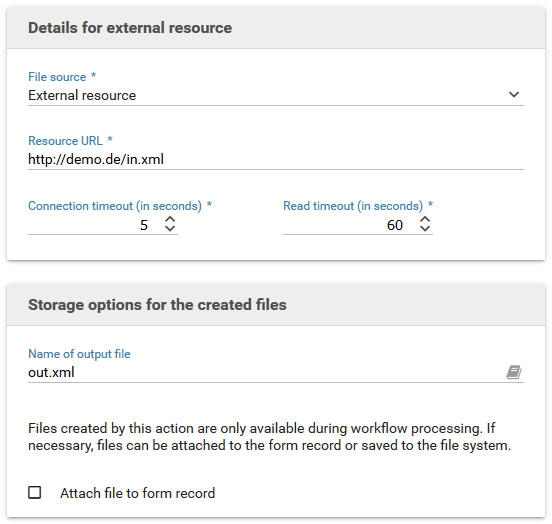Resource
Actions of type resource allow you to retrieve data from a resolvable and reachable URL. The data will be saved as a file that can be used later by actions requiring a file.
Options
- File
- The type of file to be used. You can choose between form files, client files, or files from an external resource URL. An external resource lets you retrieve data from a URL.
- Resource URL
- URL with the external resource to load.
- Output file name
- The name used for storing the data on the file system.
- Connection timeout (in seconds)
- The time limit until the URL is declared unreachable and this action fails. Must be between 1 and 60.
- Read timeout (in seconds)
- The time limit for the data transfer. When downloading data form the URL takes longer than this limit, this action fails. Must be between 1 and 600.
Storage options for the created files
- Attach file to form record
- If this option is selected, files created in this action will be attached to the form record. Otherwise, they are only available for other actions within the workflow processing in the same state.
Support of repeated elements
Variables can be used as part of the resource URL. When multiple URL are specified, they will all be downloaded. In this case, an underscore and an index is added to the file name so that every file gets a unique file name.
For example, when two URLs have been given and the name has been set to example.png, the two files example_0.png and example_1.png will be created.