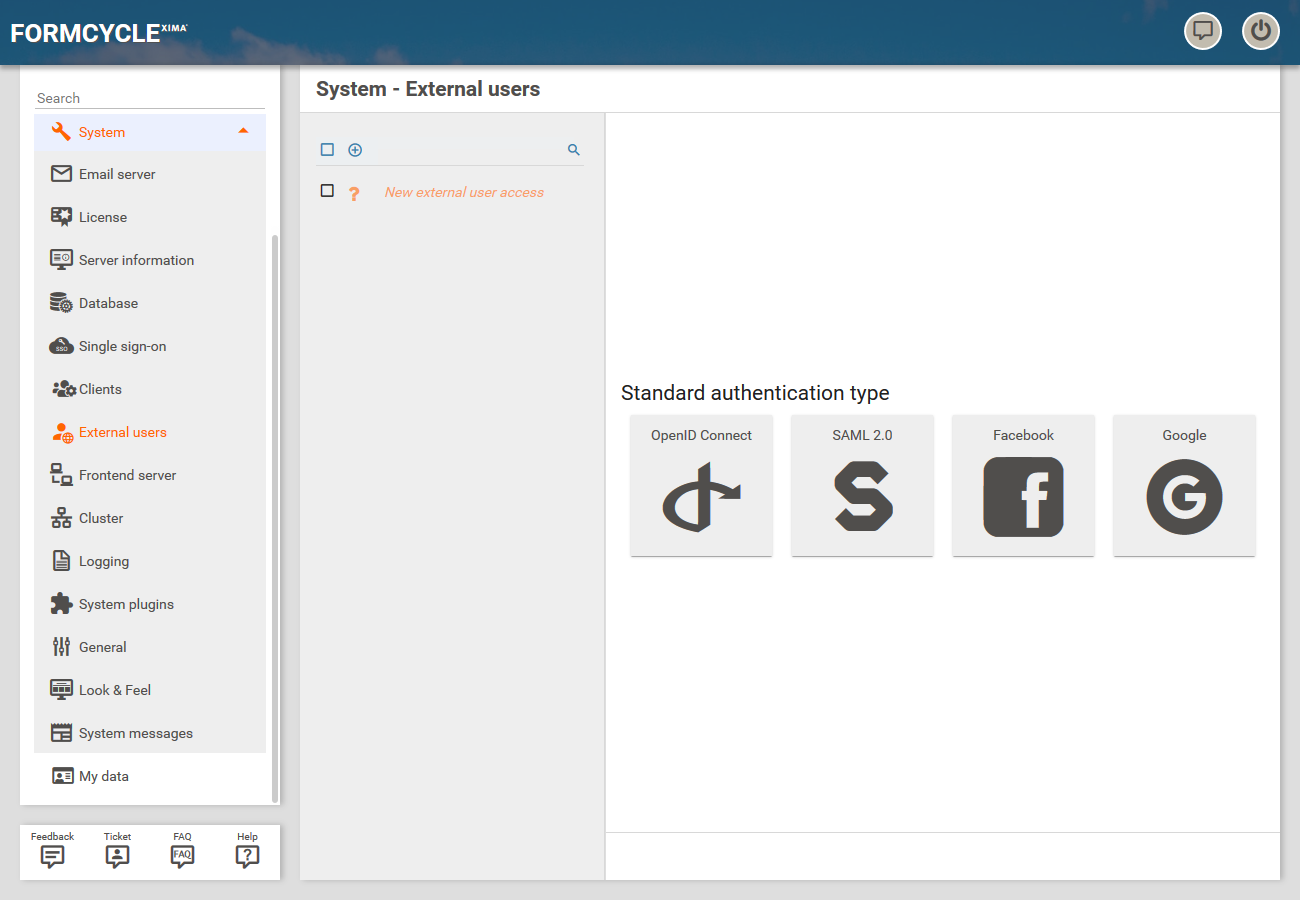External users
6.4.0+ This feature is subject to costs and available from Xima® Formcycle version 6.4 onwards. It allows the usage of external identity providers for the authentication of users in Xima® Formcycle forms.
It is possible to configure identity providers here, which can be used to authenticate users in all forms of all clients. If an identity provider is only supposed to be available in certain clients, it can be configured in the User settings instead.
Create new Identity Provider
By clicking on the button in the upper left corner, a new Identity Provider can be created. At first 4 buttons appear, by which the type of identity provider must be selected. The following types of Identity Providers are available:
The individual options for configuring these identity providers are described in detail on the linked subpages.
Delete existing Identity Provider
After an entry has been selected in the list of identity providers, it is deleted by pressing the button and confirming the dialog that opens.
Use data of the logged in user in forms
The user data returned upon login can be used, among other things, to fill form fields. For this purpose, the placeholders [%$USER%], [%$LAST_USER%] and [%$INITIAL_USER%] can be set as values in form elements. Alternatively, this data can be accessed in JavaScript through the XFC METADATA object XFC_METADATA.user.