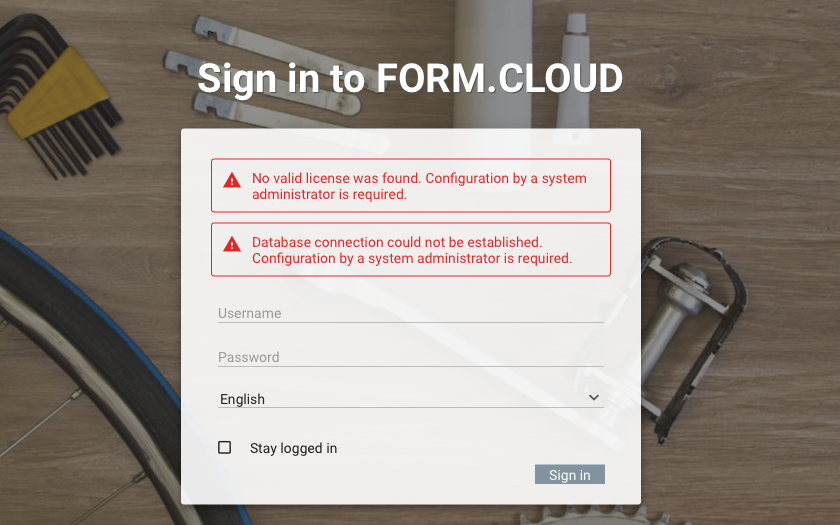Initial configuration
After you deployed Xima® Formcycle to the application server, you need to configure the system before it is ready to be put in use.
Go to the configuration page which you can access via the following URL, assuming you did not change the default settings:
Sign in as the system administrator. The default username and password are sadmin and admin, respectively. Make sure you change this password.
Login attempts
To improve the security of the system, when a user enters an invalid password too many times, they are blocked from further login attempts. By default, after a user fails to login for five times, they are blocked for 15 minutes until they can try again. When necessary, these default settings can be changed.
Step 1: Providing a valid license file
See license.
Step 2: Setting up the database connection
Make sure you did install the database driver for your database management system. Then you can configure the database connection, see database.
Step 3: Creating a client
See clients.
Step 4: Customizing the application properties
All application properties have got a sensible default value. You only need to modify them if necessary. See application properties.