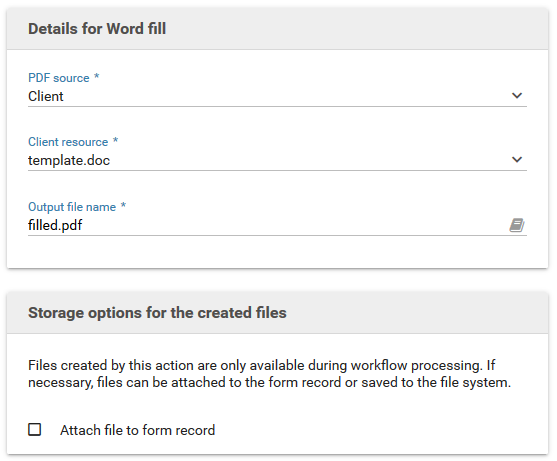Word (Fill)
Actions of type Word (Fill) allows the user to fill an existing Word document with the data of a submitted form and create a new Word or PDF document from it.
For this to work, the Word document needs to be prepared beforehand, see the help pages on how to prepare a Word document.
Details for Word fill
- File
- The type of file to be used. Available options are form files, client files, or external resources allowing you to retrieve data from a URL.
- Ressource URL
- The URL with the external resource to load
- Output file name
- The file name of the Word document to be generated. Please note that the file name extension pdf (output as PDF document) or docx (output as Word document) determines the type of file, i.e. it must end in .pdf or .doc or .docx. It is also possible to create other formats such as HTML, XML, etc. Basically everything can be used as a Word document can be saved.
Storage options for the created files
- Attach file to form record
- If this option is selected, files created in this action will be attached to the form record. Otherwise, they are only available for other actions within the workflow processing in the same state.