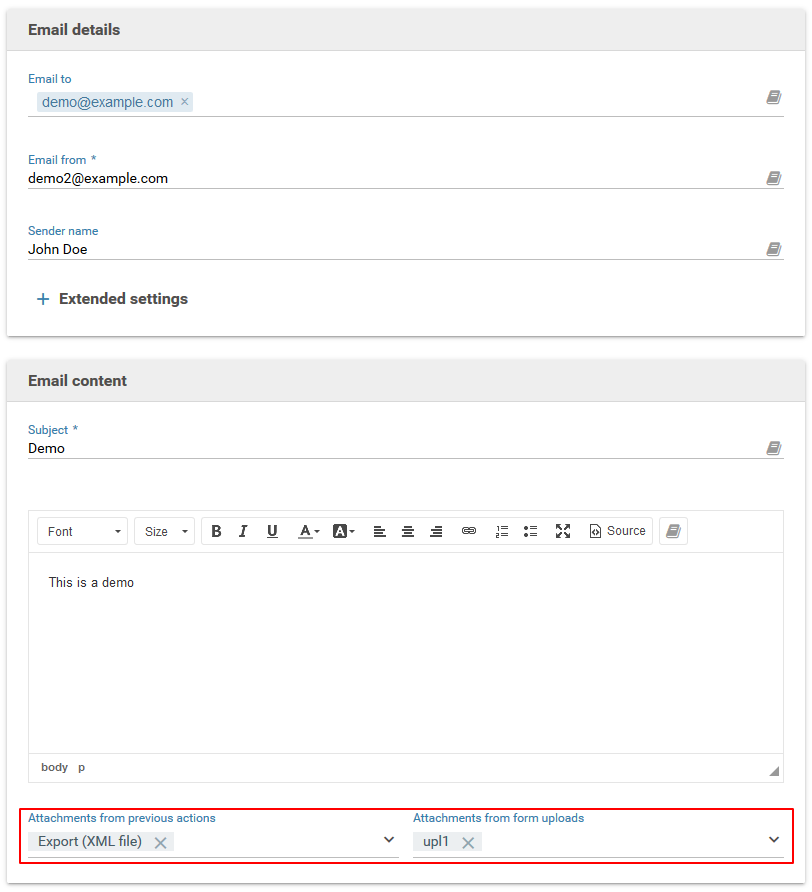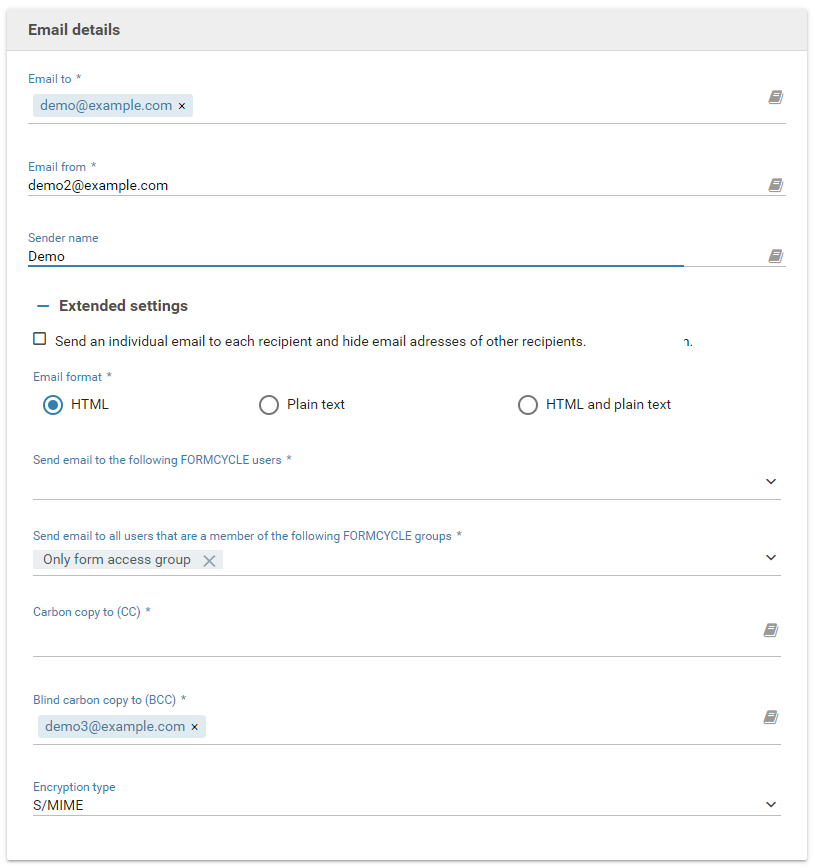Action Email: Files from previous actions or upload elements can be attached to the email.
Actions of type Email allow you to send emails, optionally with one or multiple attachments.
Options
- Email to
- The mail address of the recipient or recipients of the mail. Multiple recipients are separated with commas ,. You can use variables.
- Email from
- The mail address of the sender. You can use variables.
- Subject
- The subject of the mail. You can use variables.
- Body
- The main content of the mail. You can use variables.
- Attachments from previous actions
- Previous actions that provide files are selectable here. The actions have to be in the same state and before this actions. The files of these actions will be attached to the email.
- Attachments from upload elements
- Files that have been attached to the form via upload elements are selectable here.
Advanced settings
- Send an individual email to each recipient and hide email addresses of other recipients.
- 6.1.0+ If checked every email will be sent separately. Otherwise all emails will be sent at once.
- Email format
- 6.2.0+ Select the format for the email body. An email body may be either HTML (which supports styling such as bold and italic text or different font sizes) or plain text. It is also possible to send an email with both an HTML and plain text body and let the recipient decide which version they want to view. The default is HTML. You can enter the HTML or plain text content below in the body section.
- Send email to the following FORMCYCLE users
- 6.1.0+ A list of internal FORMCYCLE users that should receive an email.
- Send email to all users that are member of the following FORMCYCLE groups
- 6.1.0+ All users that belong to one of the selected user groups will receive an email.
Please note: all LDAP users of an LDAP group that are linked to one of the selected user groups will receive an email. - Carbon copy to (CC)
- 6.1.0+ Email addresses that will receive a carbon copy. Variables may be used.
- Blind carbon copy to (BCC)
- 6.1.0+ Email addresses that will receive a blind carbon copy. Variables may be used.
- Encryption type
- 6.3.0+ Encryption type with which the email is to be encrypted. This option is only displayed if a corresponding plugin is installed.
Support for repeated elements
When using variables, Email to, Subject and Body support the use of repeated elements.
- When using variables referring to a dynamic form element within Email to, the mail will be sent to all mail addresses.
- When using variables referring to a dynamic form element within Subject or Body, the values of all dynamically created elements will be inserted concatenated with commas ,.