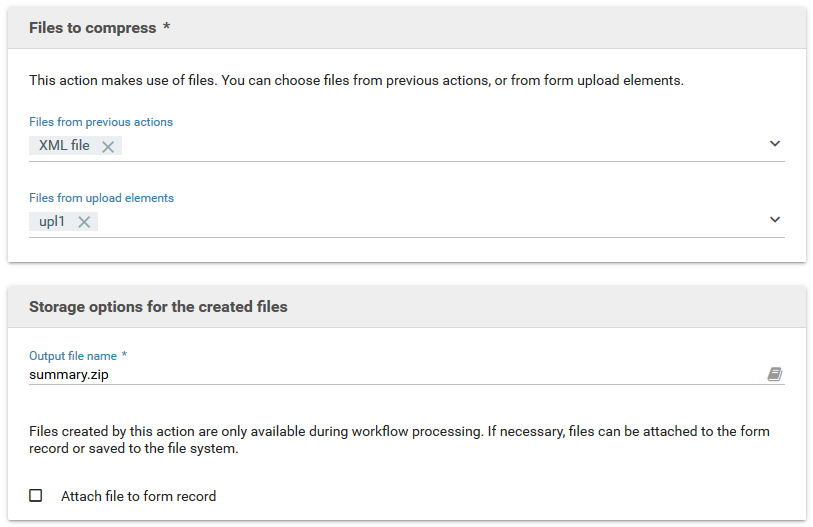Compress files
Actions of type Compress (ZIP) allow you to compress multiple files created or provided by previous actions and put them into a zip archive. One possible application for this is to bundle multiple files before sending them as a mail attachment.
Files to compress
- Files from previous actions / Files from upload elements
- Selection of files to be included in the zip archive. Only files uploaded via upload elements in the form or created in previous actions within the current state can be selected.
Storage options for the created files
- Output file name
- The file name of the archive containing the compressed files.
- Attach file to form record
- If this option is selected, files created in this action will be attached to the form record. Otherwise, they are only available for other actions within the workflow processing in the same state.