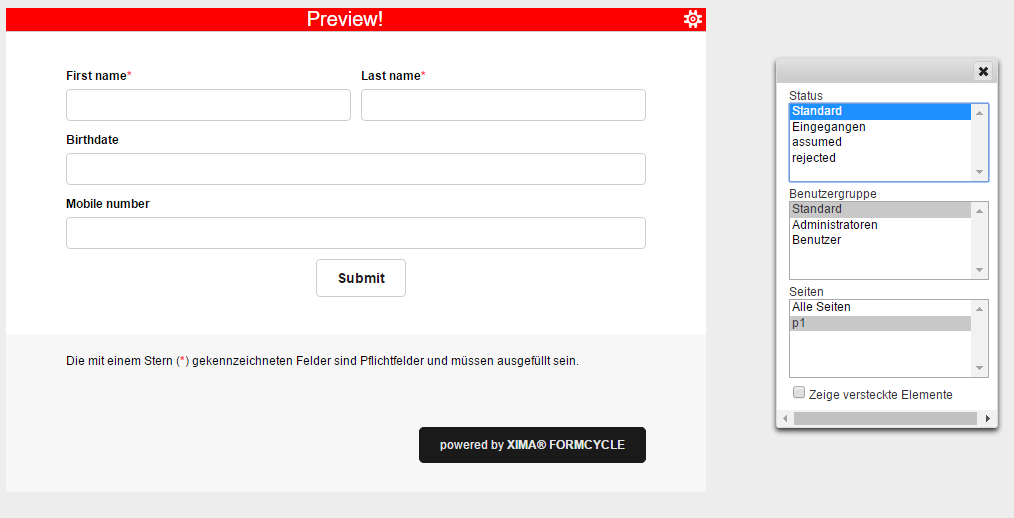Open
Opens the current current form in the web browser (new tab or new window) if the form is online. If it is offline the form is opened in preview mode instead.
Options in the preview mode
In the preview mode are some additional options available, how the form looks for different users etc. The option menu can be invoked by klicking on the cogwheel symbol at the top on the right at the red preview bar.
The following settings are possible.
| Name | Description |
|---|---|
| Status | Displays the element how it looks, if it is in this status. Form elements can be set in the Xima® Formcycle Designer so that they are available only in a certain status. |
| User group | Displays the element how it looks when it is invoked by a user, who belongs to this der dieser user group. Form elements can be seit in the Xima® Formcycle Designer so that they are only available for certain user groups. |
| Pages | Displays the respective page of the form. By calling up the form, the first page will always be displayed. It can be switched through the navigation to different pages. For testing purposes certain pages can be displayed with this option. |
| Show hidden elements | Displays all form elements, even if they were marked in the Xima® Formcycle Designer as hidden. |