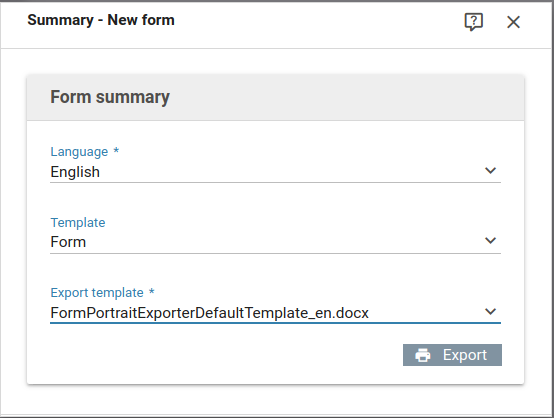Form summary
6.2.0+ This feature is available since Xima® Formcycle version 6.2.
The Form summary function allows you to create an overview of the most important properties of a form. Xima® Formcycle creates this summary as a PDF document.
Creating a form summary
You can create a summary of a form in the export option. The export option is available in the My forms menu (button to the right of the form card) or in the Xima® Formcycle Designer (more button at the top). This brings up a dialog with the following options:
- Language
- Select the language for the summary. For example, the summary contains a table with all form elements. The text in the header of this table depends on the chosen language.
- Export template
- Template to be used for generating the summary. When no template is selected, the default template included in Xima® Formcycle is used.
Using templates
A .doc or .docx file can be used as a template. It must be uploaded either as a client or form file. First select whether you would like to use a client file or a form file, then select the file to be used.
Creating templates
Form summary templates are Word documents that may contain certain form control elements. These control elements are replaced by Xima® Formcycle with the corresponding content – similarly to the workflow action Word Fill. Otherwise, you are free to customize the content and layout document as required.
Please note that you need to enable the developer tools in Word to insert or edit form fields. See Preparing a Word document for more details.
Content placeholders (form control elements)
The following placeholders are available and can be used to insert various form details into the generated form summary. The placeholder must be inserted as the name of a form control element.
| Content | Placeholder code | Description and notes |
|---|---|---|
| Form title | form_title | Inserts the title (name) of the form. |
| Preview image of the form | form_preview_image.b64img(450) | Inserts a preview image of the form. Optionally, you may pass the desired width and height in pixels, e.g. form_preview_image.b64img(579~|410) (width 579, height 410). When only a width (form_preview_image.b64img(579)) or height (form_preview_image.b64img(~|410)) is given, the image will be scaled and retain its original aspect ratio. |
| Form description | form_description | |
| Number of elements | elements_count | The number of form elements in the form. |
| Last update | form_update | Date of the last update. |
| Link to form | form_link.url() | Link to open the form on the master server. |
Content placeholders (MergeField)
To insert the following content, the corresponding placeholder must be entered in the Word document as merge field. After inserting a placeholder in a MergeField, it will appear as «PLACEHOLDER». The following placeholders may be used and are replaced when the form summary is created:
| Content | Placeholder | Description and notes |
|---|---|---|
| Workflow | form_workflow_html | An overview of all states and actions present in the current workflow configuration. |
| Used data sources | form_datasource_html | An overview of all data sources used by the form and its (select) elements. |
| List of used elements | form_elements_html | An overview of all form elements, including their name, label, alias, (data) type, attributes, and whether they are required fields. This width of the generated table is rather large – we recommend you use this placeholder on a page in landscape format. |
To insert the following content, the corresponding placeholder must be entered directly in the Word document as plain text (without form control element). The following placeholders may be used and are replaced when the form summary is created:
Default templates
If no custom template is selected, Xima® Formcycle uses a default Word template to create the form summary. You can download the default template below - it can serve as a starting point for your own templates: