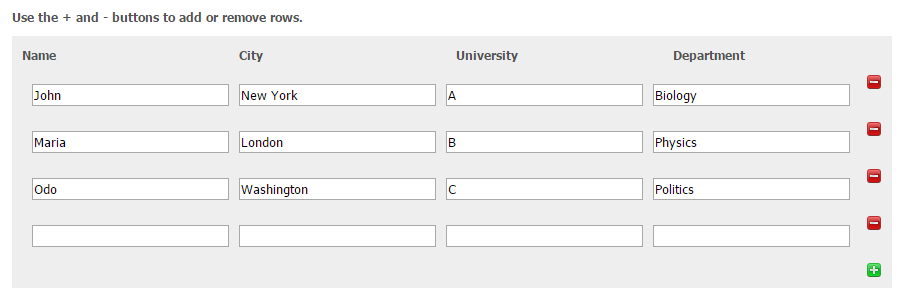Dynamic elements
In forms even dynamic elements can occur. These fields are duplicated during the input. A typical example here is the declaration of e.g. people living in one houshold. If you e.g. select 5, the respective block is displayed five times. Another example is the opporunity of any number of uploads.
Repeated elements are created directly in the Xima® Formcycle Designer or by using the JavaScript function jQuery.fn.dynamic.
Triage of dynamic elements
Within the possible actions, dynamic elements are treated as follows.
If a dynamic element is used in the inbox or in the workflow processing later, all values of its dynamic elements, connected with a comma, are redelivered. By creating a new column in the inbox for the dynamic field with the name tf1, all values in the column in the inbox than appear comma seperated.
In the form itself every duplicated element gets a name after the schema Elementname_index. So, if three pieces of the element tf1 existed, the fields with the name tf1_0, tf1_1 and tf1_2 would be generated. To these fields it can also be accessed directly with this name in inboxes or in the action processing.
To select all duplicated elements, it can be accessed with the attribute org_name instead of name.
Examples
All dynmically created fields of a primal form field are selected with org_name.
$("[org_name=tf2]") // Selects all dynamically created versions of the textfield tf2.
To like select the second duplicated element of a dynamic element with the name tf1, the following code can be used.