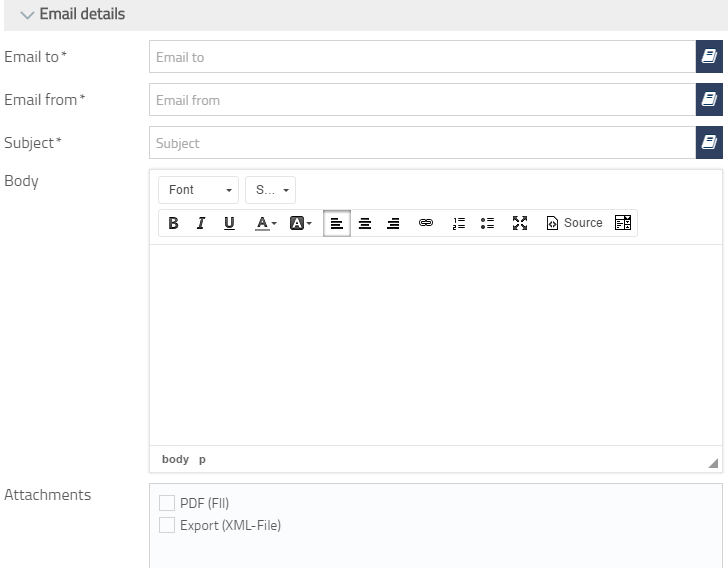Actions of type Email allow you to send emails, optionally with one or multiple attachments.
Options
- Email to
The mail address of the recipient or recipients of the mail. Multiple recipients are separated with commas ,. You can use variables. - Email from
The mail address of the sender. You can use variables. - Subject
The subject of the mail. You can use variables. - Body
The main content of the mail. You can use variables. - Attachments
Attachments to be sent with the mail. All available files are shown in the list, check those files you would like to attach to the mail.
Support for dynamic elements
When using variables, Email to, Subject and Body support the use of dynamic elements.
- When using variables referring to a dynamic form element within Email to, the mail will be sent to all mail addresses.
- When using variables referring to a dynamic form element within Subject or Body, the values of all dynamically created elements will be inserted concatenated with commas ,.
Attachment file names
The list of attachments displays a list of all previous actions that provide one or multiple files. When an action provides multiple files with the same name, an index will be added to the file name before the file is attached to the mail.
For example, it is possible to upload multiple files with the same name with upload form elements. An action of type Provide uploads makes these files available as mail attachments.
The prefix _<INDEX> will be added to the file name, otherwise an error would occur when trying to send the mail.