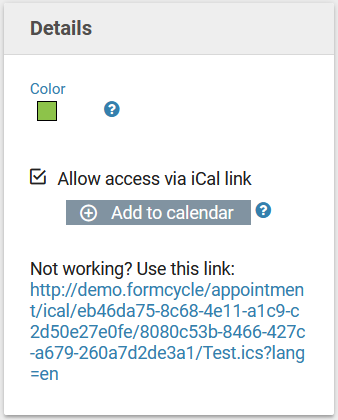Appointment managment
6.5.0+ The license module to create schedules is subject to costs and available from Xima® Formcycle version 6.5.0 onwards.
The appointment management modules lets your users book appointments online. This menu lets you configure the schedules that define the available dates and times where users can book an appointment. These schedules are then used by the appointment finder in the Xima® Formcycle Designer. The appointment finder is a calendar you can add to a form that lets the user select a date and time and book an appointment. Once a user has booked an appointment, you can view all appointments in the calendar view of the inbox.
Opening hours
Here you can defined the base range of times for each week where an appointment can be booked. Users can book appointments within these time slots. To define an exception to these slots, you can add closing times.
Closing times
To prevent users from booking an appointment on holidays or other closing times, you can add days and times when no appointments can be booked. These closing times override the opening hours defined above. Click on the icon to add a new closing time:
- Start date
- The date (day) when the closing time starts.
- End date
- The date (day) when the closing time ends.
- Name
- The name of the closing time period, such as New Year or Christmas.
- All day
- When enabled, the closing times are in effect for the entire day or days. This means that users cannot book appointments at any time of the selected days. When disabled, you can restrict the closing timeto a certain time range.
- Start time
- The clock time when the closing time starts. This applies to each of the selected days.
- End time
- The clock time when the closing time ends. This applies to each of the selected days.
Appointment details
- Duration
- The duration of each appointment, in minutes. The duration and the capacity affect how many appointments can be booked on each day.
- Capacity
- Defines how many appointments can be booked at once. The duration and the capacity affect how many appointments can be booked on each day.
- Minimum booking notice
- The minimum booking notice will stop people from booking too close to the start of an appointment.
- Advance booking time
- How far in advance a user can book an appointment. This setting will stop people from making bookings that occur too far in the future.
Details
- Color
- The color for the appointments. This is used for displaying appointments in the inbox.
- Allow access via iCal link
- When checked, you can access the schedule with all booked appointments via an online link. This link returns an iCal file.
- With the button "Add to calendar" you can subscribe to the calendar for different types of accounts. More information about the possible uses of an iCal file can be found in the following section.
Using iCal files
Programs such as Microsoft Outlook or Calendar (Apple) can use iCal files to import appointments, and iCal links to subscribe to a calendar feed.
Importing iCal files (Outlook)
If you import (open) the iCal file in programs such as Microsoft Outlook, they will import all appointments that are currently available. Please note, however, that the appointments are not refreshed automatically when a user books a new appointment. To import an iCal file, just open the file with the extension ics.
Subscribe to an iCal feed (Outlook)
You can use the iCal link (that starts with http) to subscribe to an internet calendar. Once you have subscribed to the internet calendar, the calendar software will check for updates automatically in set intervals. This means that when a user books a new appointment, you will see the new appointment in you calendar software shortly afterwards. Also, if a user cancels an appointment, it will be shown as cancelled. Usually you can also adjust the refresh interval, check the documenation of your calendar software for more details.