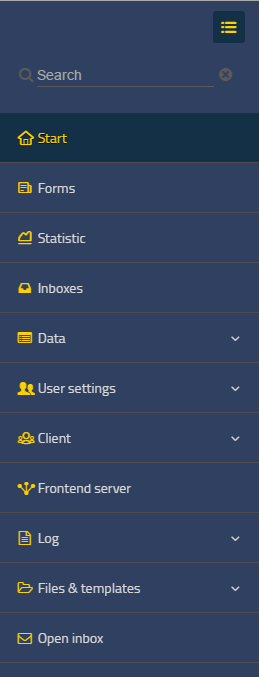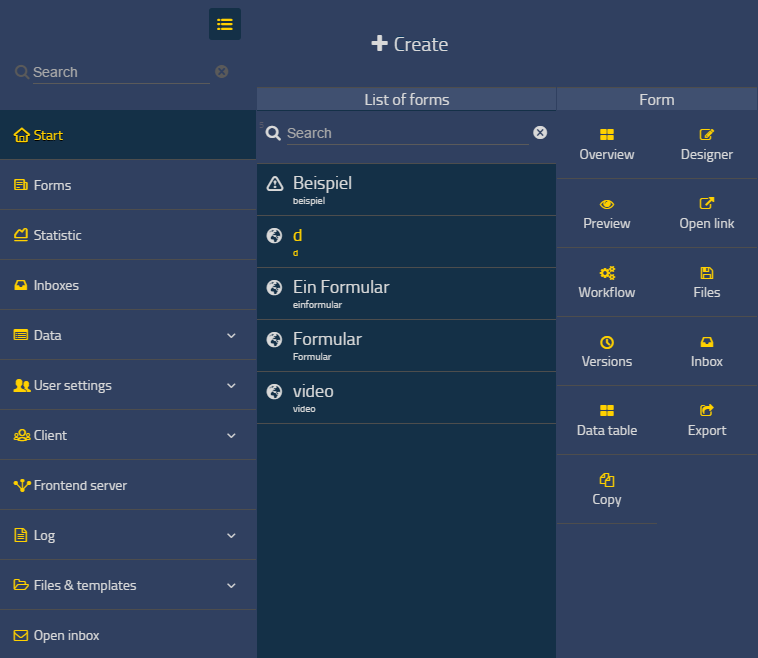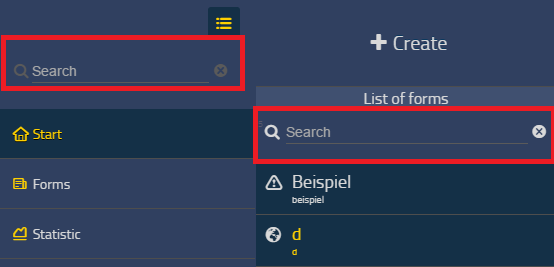User Interface
Diese Seite muss in deutsch und englisch vollkommen neu gebaut werden. Die Auflistung der Unterseiten könnte sich an der der Reihenfolge im Menü orientieren.
Alte Seite:
Navigation
All properties can be accessed using the main navigation. By clicking on an entry, the corresponding page is displayed or a sub-menu opened. An exception is the entry forms. Here the available forms are shown to the right of the main navigation. Upon selecting a form, the possible options or properties are opened.
Searching in the main navigation
In the upper part of the main navigation a search for properties and forms (form navigation) is available.
Filter criteria for form navigation
In the search field of the form navigation filter criteria can be used, in addition to a search by form name.
The entry of a special filter criterion must be carried out according to the following pattern: <filter criterion>:<search term associated with the criterion>
The following filter criteria are supported:
- id: Filters by a certain form-Id
- status: Filters by form status. Possible values: online or offline
- group: Filters by form group.
- creator: Filters by the creator of the form (first name + last name)
- created: Filters by the time of form creation. In the form, the filter date is specified as dd.MM.yyyy.
- processed: Filters by the date of the form's last modification. In the form, the filter date is specified as dd.MM.yyyy.
The entry of filter criteria is not mandatory. For example, a form with the ID 3415 can be found with the following keyword: "id:3415" or "3415"
Action bar
At the top of each page there is an action bar with available actions relevant to this page.
New: Overview of all menu items
In this area all menu items of the main navigation are described: