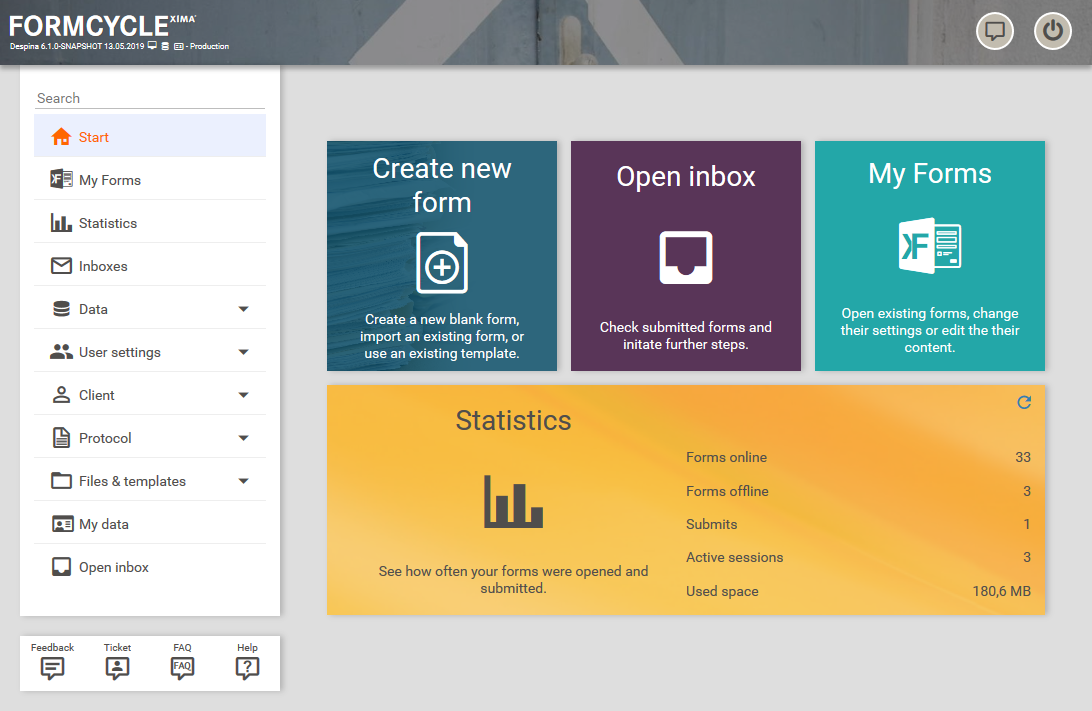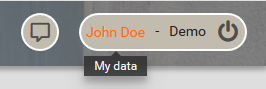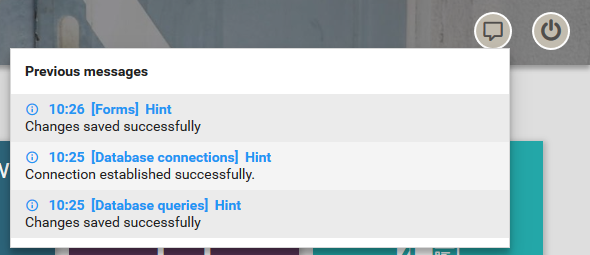Backend
Top bar
In the top bar there are buttons on the right side for displaying past messages ,logging out and accessing the user menu.
Log out button and user menu
The user menu opens up while hovering over the log out button with the cursor. Inside the menu the name of the current user and client is displayed. Clicking the user name will open the user settings. Depending on the user permissions the displayed client name has several functions. In the default case it does not have any functionality. Users with administration permission can access the client settings by clicking the client name. The super administrator of systems with multiple clients can switch between clients and system settings by clicking the client name.
Displaying past messages
Clicking the button shows a list of past messages of this session.
Main menu
On the right hand side of the screen users can find the main menu which used for accessing all settings, properties and functionalities of FORMCYCLE. Clicking a menu entry opens up the corresponding page. A detailed description of all the pages can be found on the individual help pages.
Main navigation
Feedback und help
In the bottom left corner of the screen users can find the help menu. It is used for accessing this Wiki and the FAQ as well as for sending feedback to the FORMCYCLE team and getting support.