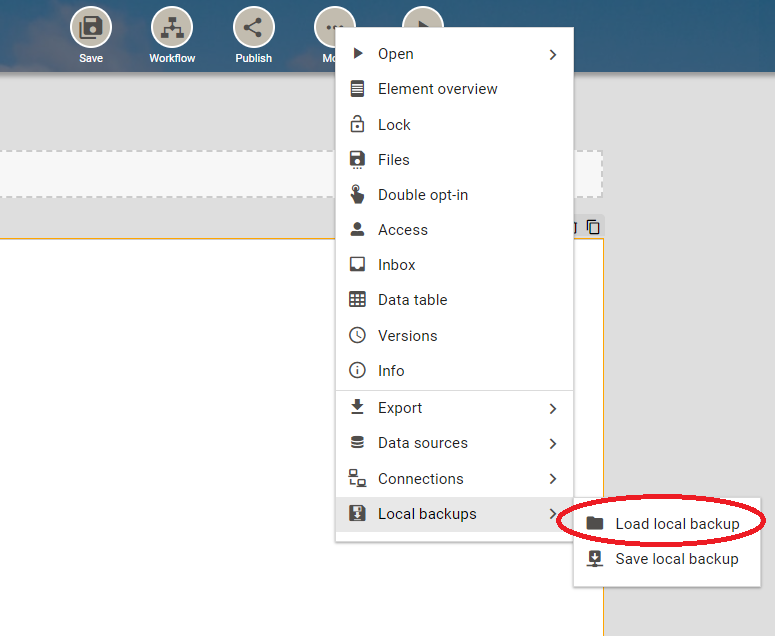PDF-Import
6.3.0+ Starting with version 6.3.0, it is possible to import PDF forms in Xima® Formcycle if they are in xdp file format.
Importing the form
To import a form available in xdp format, the Xima® Formcycle Designer must first be opened. This is done automatically when a new Xima® Formcycle form is created. Then in the main menu under Local Backups the Load local backup option has to be selected. In the file selection dialog that opens, a xdp file can now be selected. After confirming the selection, the import is performed immediately.
When importing, a button to submit the form is automatically added at the end of the form. For forms with several pages, buttons to navigate between the individual pages are also created automatically.
Adjusting the form to Xima® Formcycle
The range of functions of Xima® Formcycle is considerably larger than that of forms in xdp file format. In order to be able to use the full range of functions in Xima® Formcycle, additional adjustments to the imported form are usually necessary and useful.
This applies, for example, to the data types of input fields, where a larger amount of options is available in Xima® Formcycle. It is also necessary to define which elements are required fields, if such a functionality is desired. Attention should also be payed to the way the form behaves when it is displayed responsively, since the original xdp format does not take such behavior into account.